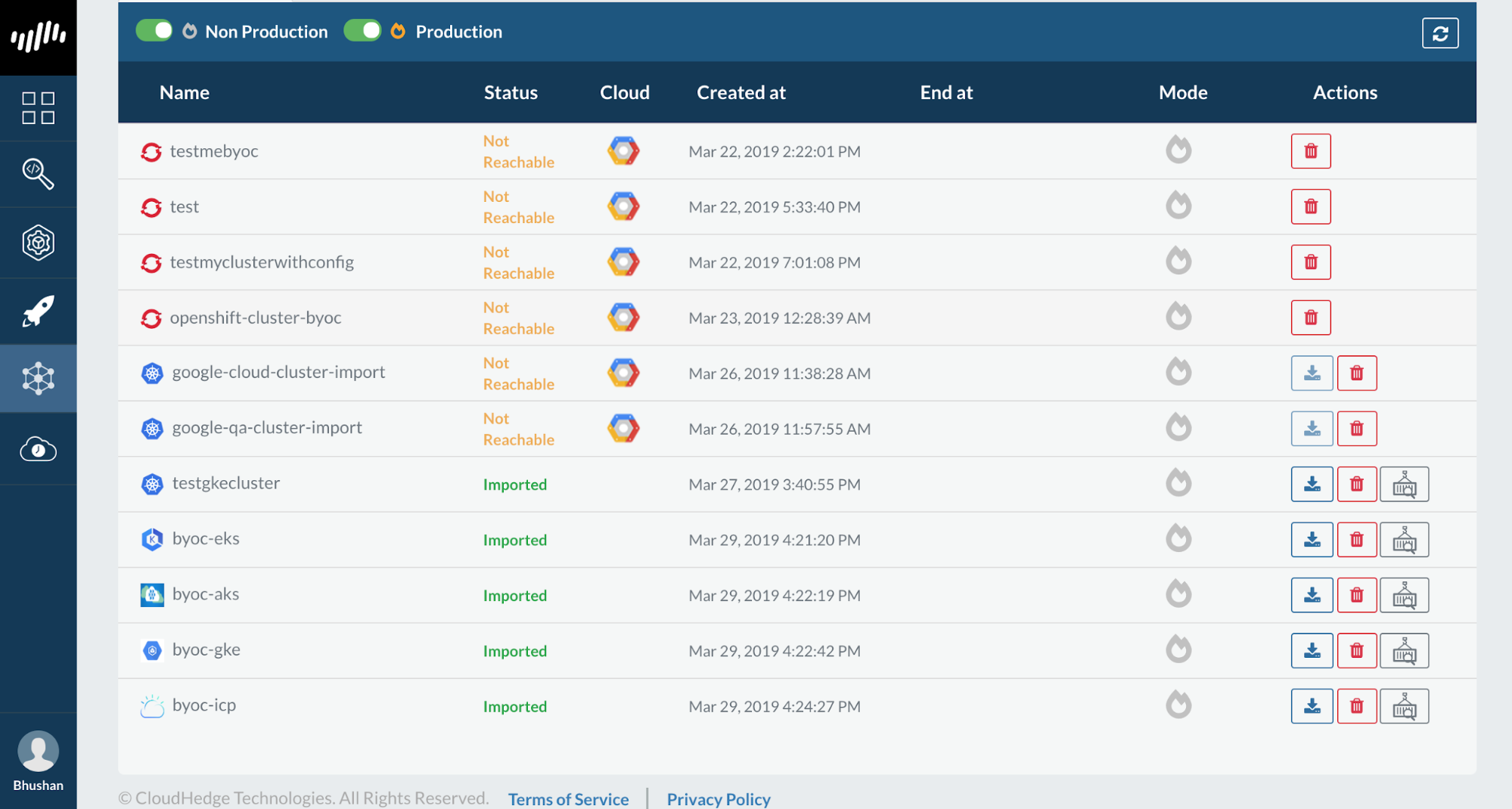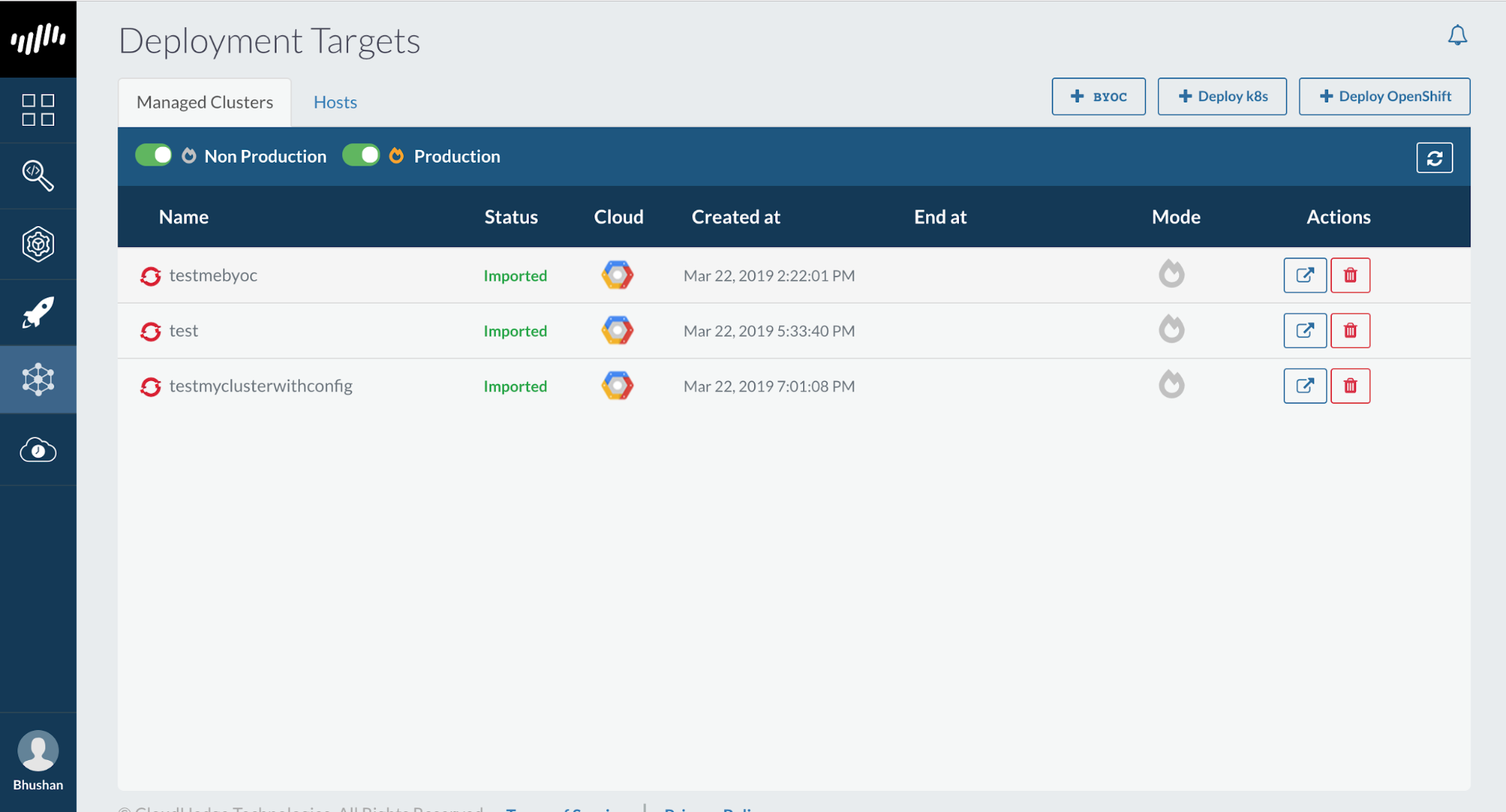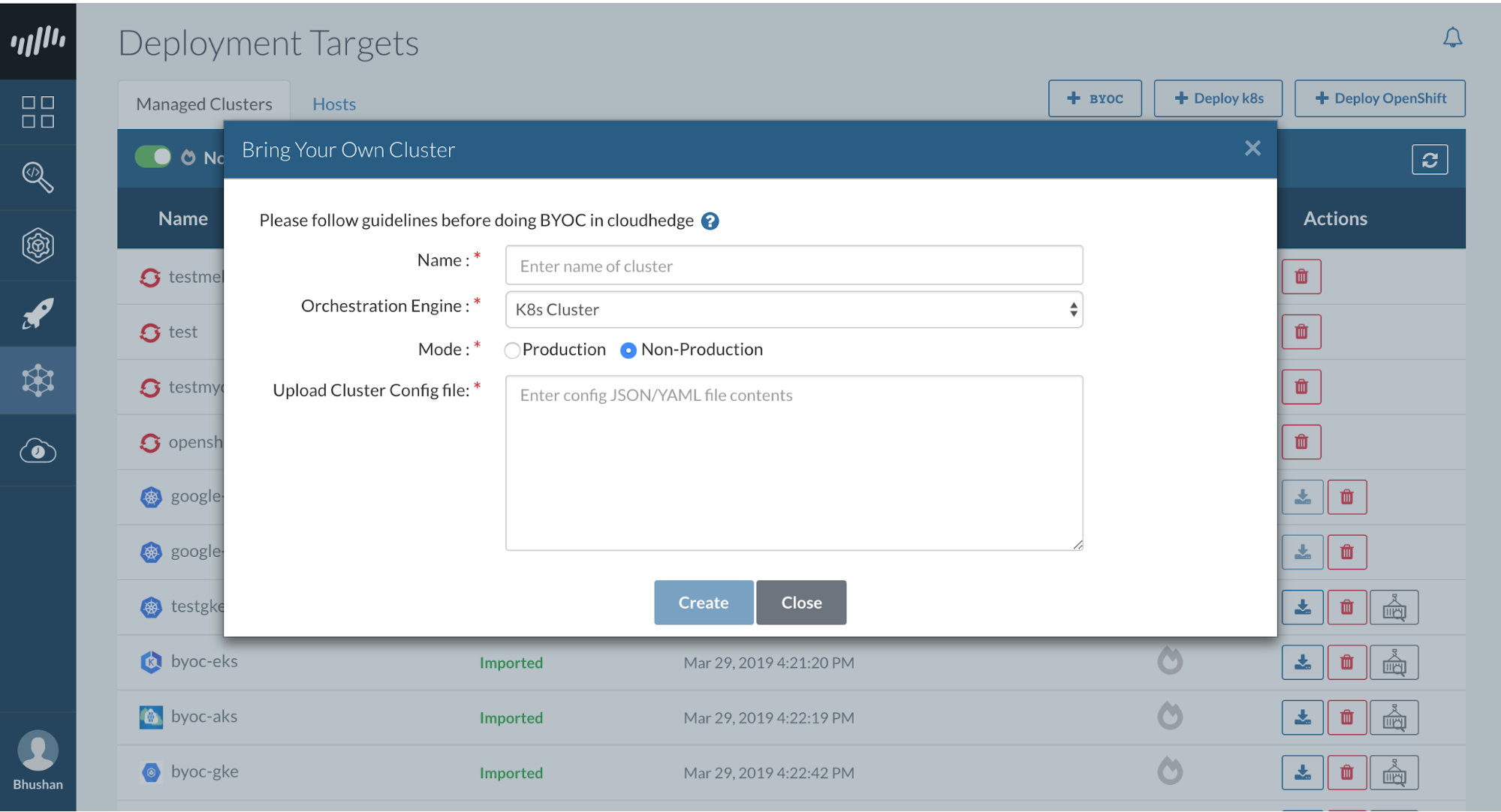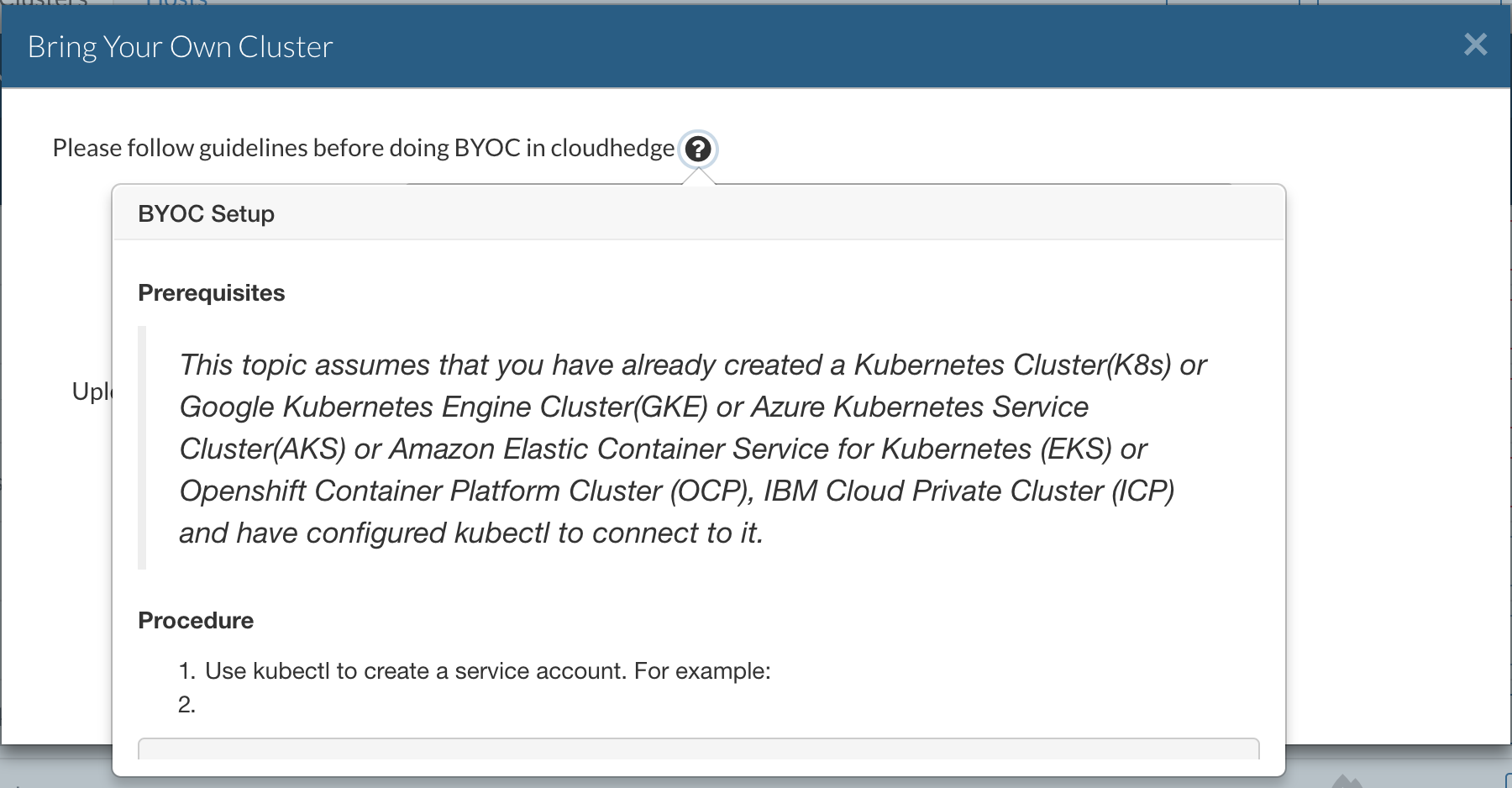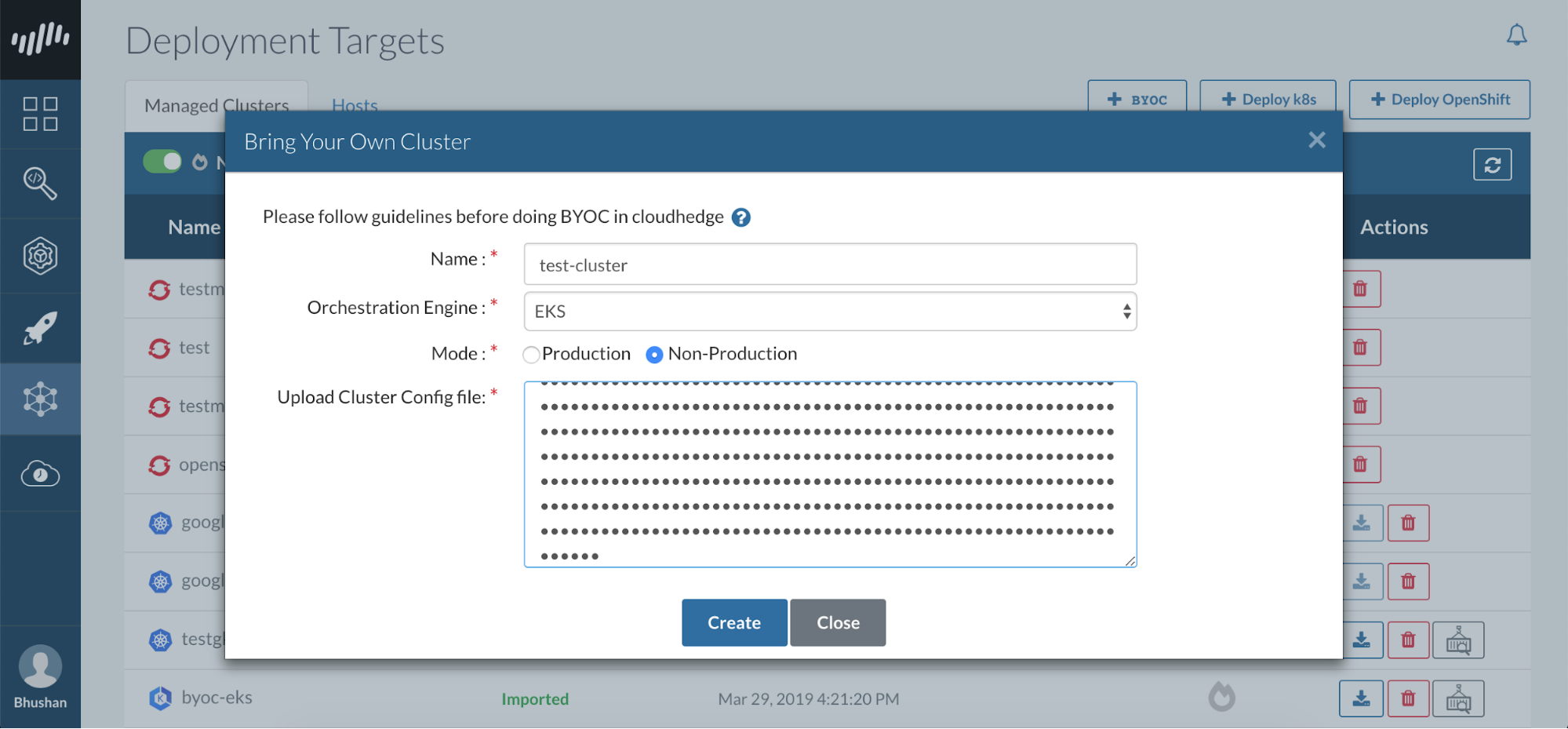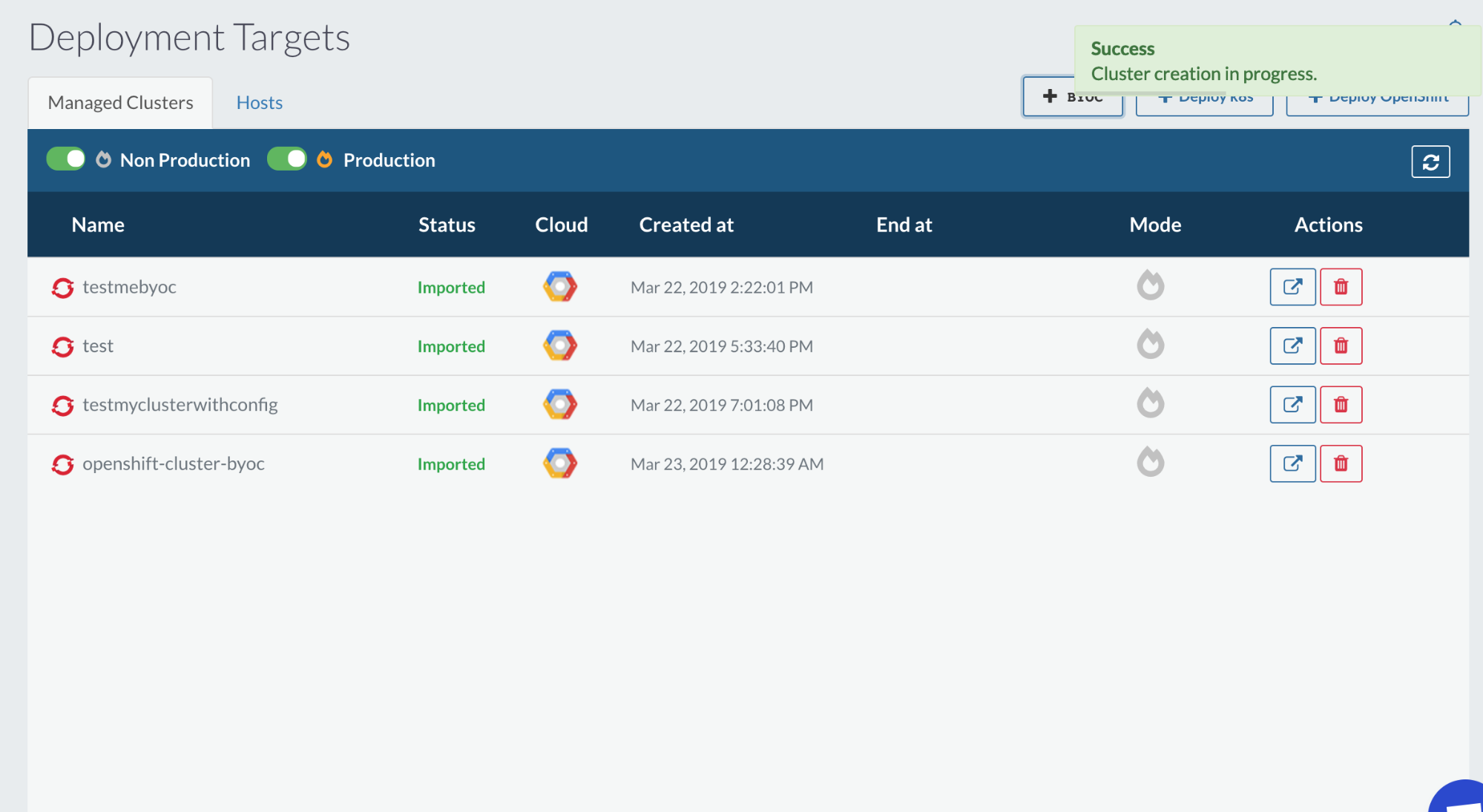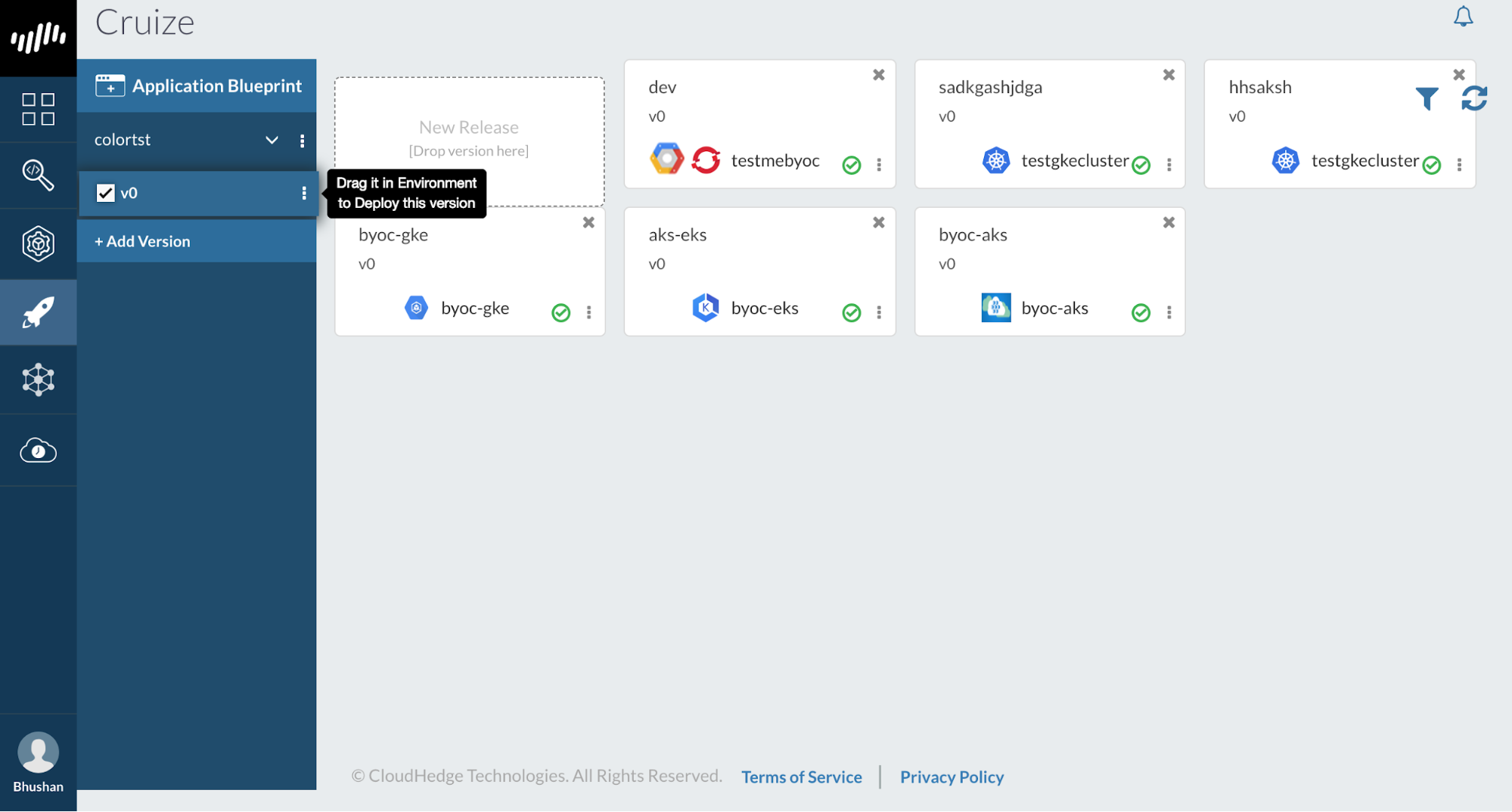At CloudHedge, we’re making use of AI to mitigate inefficiencies and speed up the automated application modernization process. Deploying applications on the cloud has always been challenging, there are so many parameters involved that the entire deployment process becomes tedious. To make matters easy, we have CloudHedge’s Cruize module which can be used for deploying your app on cloud, be it AWS, GCP, IBM Cloud or even Azure. To speed up the deployment process furthermore, users also have an option to bring their own cluster. CloudHedge’s Cruize provides multiple – bring your own cluster (BYOC) options – Kubernetes, OpenShift, EKS, AKS, GKS and ICP.
To complete the BYOC process, follow these steps:
- Login to CloudHedge
- Click on “Deployment Targets”.
- Click -> “+ BYOC”
-
- Add Name parameter-> Cluster name constraint: Only lowercase alphanumerics and ‘-‘ allowed, must start with a letter and end with an alphanumeric, and must be no longer than 40 characters.
- Orchestration Engine-> K8s Cluster, Openshift Cluster, IBM Cloud Private, EKS, AKS, GKE.
- Mode-> production or non-production.
- Upload Kubeconfig file either in yaml or json format
-
- Steps with screenshots for OpenShift cluster through the BYOC option
- Follow the guidelines by clicking “?” symbol
- Fill Name, Orchestration Engine and create Cluster Config file for BYOC
- The cluster has been successfully imported and can be seen with the recent notification
- Deploy on the imported cluster using CloudHedge’s Cruize
In addition, here is the config file for the K8s Cluster on Google Cloud Platform
users: - user: auth-provider: name: gcp config: token-key: '{.credential.access_token}' expiry-key: '{.credential.token_expiry}' expiry: '2019-03-26T06:42:04Z' cmd-path: /Users/eshansarpotdar/Downloads/google-cloud-sdk/bin/gcloud cmd-args: config config-helper --format=json access-token: ya29.c.El_YBjiORx69G_PzzJ12sYA-Wo0GrPhZWeZZhBDy1PJ13F4JKYvvFZ6ucFY_mAtSrUkY8qjCAgc8VrWHiTeBVtVtR036pZTzwB7lsLK0zN1V4nj-ubipUBOJF5sSBxuzMg name: gke_root-app-138506_us-central1-b_gc-test1 kind: Config current-context: gke_root-app-138506_us-central1-b_gc-test1 contexts: - name: gke_root-app-138506_us-central1-b_gc-test1 context: user: gke_root-app-138506_us-central1-b_gc-test1 cluster: gke_root-app-138506_us-central1-b_gc-test1 clusters: - name: gke_root-app-138506_us-central1-b_gc-test1 cluster: server: 'https://' certificate-authority-data: LS0tLS1CRUdJTiBDRVJUSUZJQ0FURS0tLS0tCk1JSURERENDQWZTZ0F3SUJBZ0lSQUlyN01RMGJqa0t3bjl3OW9DaG13UU13RFFZSktvWklodmNOQVFFTEJRQXcKTHpFdE1Dc0dBMVVFQXhNa1pEZzRabUl6T1RNdFlUSmpaQzAwWkRVMUxUbGtNall0WVdSa1pEa3lZakF3TjJJeApNQjRYRFRFNE1EZ3dNVEV4TWpjMU1sb1hEVEl6TURjek1URXlNamMxTWxvd0x6RXRNQ3NHQTFVRUF4TWtaRGc0ClptSXpPVE10WVRKalpDMDBaRFUxTFRsa01qWXRZV1JrWkRreVlqQXdOMkl4TUlJQklqQU5CZ2txaGtpRzl3MEIKQVFFRkFBT0NBUThBTUlJQkNnS0NBUUVBdG1mOHpub0NIMVhDR0ZZNnZSZXA5dWN5d1BhTU9wNWdNeXJUalFodQppU0NYMHlCWjluc3R3N2lQb2o1enN4bHUyMDF6VEZpOC9GZHNjcTlTZGNUaGpYeDk2ODk0WTlWMVY3NFFwT0tGCmgwVVRDNVNGS2xXUkpqdmdldXJMWGFRMmZxMjY4ZWtOZGJYMHljSG85NGlRdzRZcFRUd2h6Z01SZU5KUGY3UUwKbUdhMC9mM2RBd3kvbklrSzlNVUFQKytjM3dqdC9XZFFKYjFrTHBRSmlEQUwvSVVOYXF5SklZVXFIODU0MXlYeApmMTMxZ0drbDhDT1FYRVBKN1dha25UaFQ5aFFyTkp3a1RqODdtaC9aalJKTjhaS2NOSW01bGsyRG43aW9oZStRCjBEbXhqa3c4SGVVUTZoaTV5S3MzVU1sVEhXcHpnS0JMV2VtOEFkd2ZYdVQzS3dJREFRQUJveU13SVRBT0JnTlYKSFE4QkFmOEVCQU1DQWdRd0R3WURWUjBUQVFIL0JBVXdBd0VCL3pBTkJna3Foa2lHOXcwQkFRc0ZBQU9DQVFFQQpRRE8wUDR5T0dXQlZDeFdBVi9FVVVzVFFnZDAwZUE1dmJPa3M2YUJnMEhRbFFOdXMrSUhlUDVHWjcwRU1kdkpWCk1mZGtBbmFKTm0xWlRuckNQekVUWDNjQlNNU1dZUzRuU0pGaWEyMlpheUJ3OGJBaElTUXkxWjNzb0VSbzNVcWcKYm1KZERBR0JJVkFwb0J0R1lUUW12S0tHdmgyM3U0SmVyZnRoV09aOTg1UEhSWFZLc0h1UTdLWEcxTWdxUE12WQpzall1ZnJUeWhRcXBWdE50QW9hN1BrTmZBWXJmT1VrSHV6eW94dzhLV3dtODZORExwejB1c2pDN0hzT1A2NkJqClVGdVdsT3RWUzZUTFNQNDZxbzFDMGlNNFNMRzRhYkQ3NTFUcUU0c2xtLzVzQTlENytqaGl5dk5RdGo2T0FQT00KazJHdVlKMkNxV04rdUJZUlVla2x0dz09Ci0tLS0tRU5EIENFUlRJRklDQVRFLS0tLS0K apiVersion: v1
Config example: Please update the token before using this config
{ "users" : [ { "user" : { "token" : "pd7p5KM_lHQjpOUMc-EVfBLKW5OKDgQR6iSkyn8Uev0" }, "name" : "admin/-cloudhedge-info:8443" } ], "preferences" : {}, "kind" : "Config", "current-context" : "default/cloudhedge-info:8443/admin", "contexts" : [ { "name" : "default/cloudhedge-info:8443/admin", "context" : { "user" : "admin/cloudhedge-info:8443", "namespace" : "default", "cluster" : "cloudhedge-info:8443" } } ], "clusters" : [ { "name" : "cloudhedge-info:8443", "cluster" : { "server" : "https://cloudhedge.info:8443", "insecure-skip-tls-verify" : true } } ], "apiVersion" : "v1" }
And this is exactly how you bring your own cluster to smoothen your app deployment journey to cloud. With automated containerization of applications, enterprises can reap the benefits through CloudHedge’s Discover, Transform, and Cruize products and leverage the BYOC function to speed up app deployment on cloud. Reach out via hello@cloudhedge.io and explore new ways to automate app modernization.